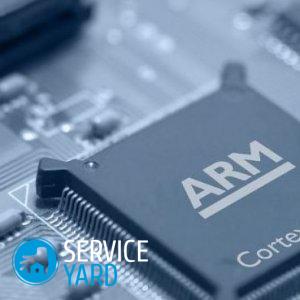How to choose a SSD drive for a laptop?

SSD drives today are becoming more popular and more and more users have a desire to put this productive device on their laptop or stationary PC. Fortunately, recently the prices for such devices have seriously decreased, but all the same, SSDs remain a rather expensive pleasure compared to HDDs. However, if high performance is important to you and the cost does not scare you, then believe me, this device will not disappoint you. In this article, we will tell you how to choose an SSD drive for a laptop, what parameters and technical characteristics you need to pay attention to initially.
to contents ↑Benefits of buying
Acquiring an SSD for a computer is one of the most important steps to improve system performance and speed with data. On such a device, access to information is much faster.
Important! Replacing an outdated HDD with a more modern device will bring a greater increase in power than even increasing the amount of memory or installing a new processor.
For comparison and a complete understanding of what you really need, look also prepared by our expertsreview of the best processors for laptops.
The advantages of a solid state drive for a laptop include the following:
- An increase in the speed of accessing data, which will significantly speed up the launch of programs. Before you get puzzled by a change in the configuration of your PC, it makes sense to carry out preventive measures. They will take you some time, but can be very effective. Find out, how to increase computer speed.
- The small sizes of most devices (except portable models), allowing you to easily select an SSD for a small 10-inch netbook, and for a large laptop with a 17-inch display.
- Light weight, which is especially important when used on a laptop.
- Reduced energy consumption, which should increase the average battery life of the laptop.
- High level of reliability SSD.
to contents ↑Important! Among the disadvantages that can be noted with SSDs, attention is paid to their rather small resource: approximately 3000-5000 cycles. For normal use at home, this time is equivalent to approximately 8 years of work.
Volume
Before choosing an SSD drive for a laptop, you need to decide how much you need. As a rule, SSD is used as a system disk for installing OSes:
- Determine how much your OS is currently occupying. Estimate how much space you will need for related programs. If you are a fan of playing games, then this is also worth considering.
Important! In stores, it is already difficult to find SSDs up to 60 GB in size. The minimum cost for such a drive will be approximately the same as that of a 1TB HDD drive.
- In principle, if you do not plan to install a large number of different programs, a 60 GB SSD will be enough for you to use as a system one. However, if the tools allow, it is better to pay attention to disks with a capacity of 128 GB or more.
- It is worth remembering that some SSDs reduce their performance when filling more than 70%. That is why the disk should be taken with a margin.
- Also pay attention to the peculiarity of such devices, which is that high power SSDs have a high data transfer rate. Especially with regards to the recording.
- The difference in speed between a 128 GB disk and a 512 GB disk of one model can reach up to three times. This difference is due to the fact that the SSD controller uses all the memory crystals at the same time. In one model, the same memory crystals are used, so less capacity - fewer crystals, and fewer crystals - less speed.
Important! Do not confuse memory crystals with memory chips. Each chip may have several crystals. That is, in drives of different capacities may be the same number of microcircuits, while the number of crystals will be different.
Manufacturers indicate this difference in transmission speed in the specifications of drive models. Therefore, before buying a disk, carefully study its specification - perhaps a disk of a suitable size will not be as fast as you need.
Important! And the speed of any PC depends on the efficiency of the cooling system. Therefore, be sure to read about:

Interface
Answering the question of which SSD to choose for a laptop, it is worth paying considerable attention to the interface.
SATA
Today, all SSDs are available with SATA 3. If you suddenly come across drives with SATA2, then you should not buy such devices. But in the hands of many users there are still many PCs on which motherboards with a SATA 2 or even SATA 1 controller are installed.
On such devices, you can safely install a drive with a SATA 3 interface, only you need to consider that in this case the real speed will be significantly lower than the declared characteristics.
Important! This problem can be solved by purchasing a separate SATA 3 controller and connecting it to the motherboard. In any case, a device with SATA 3 interfaces will be the best choice.
PCI Express
Drive models made in the form of a PCI-express board, for example, PlextorM6e, have begun to appear. In this case, you simply install the drive card into the PCI-e slot, and then enjoy the disk.

Memory type
There are three types of memory that are used to create solid state drives:
- SLC is a type of memory with 1 bit of data stored in each of its physical cells. Its advantage is in durability and higher speed. The disadvantage is the high cost.
Important! The old type on sale is extremely rare.
- MLC is a type of memory with 2 bits of data stored in each of its physical cells. Such cells can be in different states of charge, which increases the volume.
Important! The disadvantage of this type of memory is the increase in access time and lower service life compared to SLC memory. The operating time of such a drive is on average no more than 3 years, but at the same time they are cheaper. This is the most popular type of memory.
- TLC is a type of memory in which 3 bits of data are stored in each of the physical cells. It is the newest type of memory.
Important! Since drives based on SLC memory have a small capacity and a high price, disks with MLC memory are mainly found on sale. Devices with TLC memory have just begun to appear on the market.
Given the fact that drives based on MLC-memory are a more reliable and proven option, when buying, it is worth giving preference to this particular type of memory.
Important! If you are going to improve the device of your computer, take care of its internal cleanliness. To do this, select from our review best laptop utility.
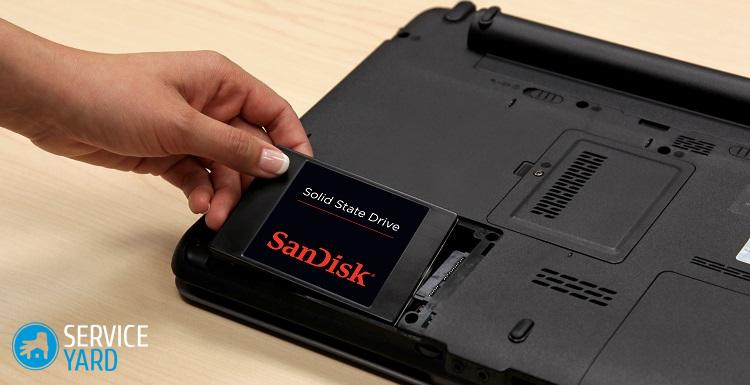
Controller
The main part of the SSD is the controller. It is the reliability, quality and speed of the drive that depends on it, so when choosing an SSD drive for a laptop, you should pay attention to this parameter. In the modern market, there are several types of controllers:
- SandForce is the most popular type of controller and one of the fastest. They dominate the budget SSD category. Even Intel makes some SSDs based on these controllers.His job is the principle of data compression, which is performed before writing to disk. All this makes it possible to increase speed and reduce the time of accessing memory. Compressed data takes up less space, which reduces the number of accesses to cells, thereby increasing the service life of the disk.
Important! These controllers have some not very pleasant feature - after filling the drive and its subsequent cleaning, the recording speed is not restored to the original values. In addition, the speed decreases if the drive is too full. At the same time, SandForce have excellent recording speed of well-compressible information.
- Intel - these controllers, due to their reliability, are often used in workstations and servers. Becoming an Intel market leader is prevented by not very high write speed.
- Marvell is a widely used controller. The models of this company 88SS9174 and 88SS9187 are used in high-performance SSDs of different companies. For example, one of the world's fastest PlextorM5, CrucialM550 SSDs uses these controllers.
Important! It is considered one of the fastest and cheapest in the world. The speed is not much faster than SandForce, but can work with it on an equal footing.
- Phison - this manufacturer has long been known for its controllers for flash drives. Most recently, he began to conquer the SSD market. Its drives are used in budget models.
- MDX - created by Samsung and is used in its discs. It has good speed results, which gives it the opportunity to be a worthy competitor in the SSD market.
- Indilinx is a controller that shows very good write and read speeds. Perfectly optimized for working with SSD. Currently, the company of the same name belongs to OCZ, so all drives of this company are made on the basis of this controller.
Important! Each of the presented controllers has its own characteristics - strengths and weaknesses. Choosing an ssd disk for a laptop, you should pay attention to SandForc, Intel, Indilinx, Marvell.

Manufacturers
There are many manufacturers of SSDs on the modern PC device market, but among the variety, there are five major manufacturers that have captured most of the market and collect decent solid-state drives. In principle, you can buy a disc from any of these companies:
- Intel - produces disks from its memory and selects the best memory instances for its SSDs. And the manufacturer also collects part of these drives on the basis of its own controllers. The drives of this company are very reliable and of high quality, but quite expensive. Mostly used on servers.
- Crucial (a division of Micron) - together with Intel produces flash memory. So, a company makes disks based on its memory. It differs from Intel in that it is oriented for a more budget segment. Crucial uses its memory and Marvell controllers.
- Plextor is a Japanese company that does not actually make discs on its own - they are assembled for it by a company called Lite-on. At the same time, the disks are very good. They use Marvell controllers and Intel-Micron memory. The PlextorM5 Pro drive is today considered one of the fastest, even though it is no longer young.
- Samsung - takes a leading position in the SSD market. The company itself collects both controllers and memory. Therefore, the drives are 100% personal.
- Sandisk - some models of drives from this manufacturer show very good performance.
Stock footage
Well, here we have examined the main points that you should pay attention to when choosing an SSD drive for a laptop. SSDs are definitely faster and better than hard drives. SSD will be a wonderful “gift” for an old PC or laptop.
- Which processor is best for a laptop?
- How to improve laptop performance 🥝 for games, how to upgrade and make a netbook faster, how to increase the speed of a laptop
- How to choose a cooler for the processor?
- Thermal grease for a laptop - which is better?
- What is the best utility to clean your computer?