Which media player to choose for the TV?

Video Blu-ray, torrent clients and various social networks can “live” on the screens of the oldest models thanks to TV set-top boxes. But which media player to choose for the TV? What are the characteristics and what are the significant differences? Immerse yourself in the nuances of choosing the perfect device, so that the picture, sound and all other parameters of video transmission on your TV meet your expectations.
to contents ↑What is worth choosing?
We classify media players by classes:
- Nettop. A mini computer that is very compact in size. The stability of the work and the quality of the components of which it is made will please any user. This small box can show all the charm of modern Internet surfing and the use of useful programs that are designed to view a variety of content.
Important! The disadvantage of this class is the difficulty in choosing a model that would ideally fit the TV. If you chose this path, then be patient and be prepared to waste your personal time.
- Devices based on the Android operating system. Functional smartphone on TV is the trend of our time. Devices are even more compact, have the size of a flash drive and a small price.
to contents ↑Important! The disadvantage is the controls, since you have to consider the lack of touch input. This technique is equipped with digital tuners and HDMI output. Manufacturers do not expand the list of applications, but monitor the quality of the picture.
What is a device like?
There are technologies that allow you to play movies, music, surf the Internet on a TV. Media players flooded the market in a variety of variations, now DVDs are not the only carriers. Comfortable quality with endless possibilities can literally fit in the palm of your hand.

Important! Using the popular Smart TV technology, which is used on modern TVs, you can play popular games, watch your favorite shows, and chat on social networks in real time. To take advantage of all the features, you need to properly connect the device to the Internet. We have prepared separate articles that will help resolve this issue:
Characteristics
Buying a media player, first of all, must satisfy subjective preferences. You can be guided by the price, but the most budget models are unlikely to satisfy your needs, so you should talk about the characteristics in more detail. So, what to look for in order to choose a media player for a TV:
- Form factor and network communications. Here it is worth looking towards media players that are equipped with an Enternet connector or a wi-fi module. The use of hard drives is no longer relevant.
- Interfaces Since we are talking about the best media players for TVs, the choice should immediately be stopped at HDMI, since the remaining connectors no longer have similar relevance and image quality with sound. But be prepared to fork out.
Important! Familiar to all from childhood, “tulips” cost several times less, but the quality leaves much to be desired, such species are remnants of the past that will soon disappear from the market.
- Playback Formats There should not be questions.All modern models work with almost all known video and sound formats. Subtleties of choice can appear only if you need to view 3D-formats.
- Governing bodies. Here things are not going in the best way. Although most devices are equipped with keyboard and mouse connectors, the same old remote control is best suited. Android OS devices are still a little trickier because you will need a remote control that has a QWERTY keyboard.
- Performance and hardware platform. There are chipsets Sigma and Realtec. If before everything was so-so regarding quality assurance, today the competition between the two manufacturers is on an absolutely equal footing.
Important! On Smart TV, like on a computer, you can watch TV online. But some owners are faced with the problem of lack of software. Our separate review will help install flash player on tv.

Criteria
There are several factors that are necessary when choosing a device for your TV:
- Internal and external consoles. There is an opinion that the functionality of the former is small compared to the latter, but it is not always justified. It all depends on the model and manufacturer.
- Playback quality. Over time, the need to pay attention to quality disappears, almost all devices reproduce Full HD.
- It is best to choose a model with an Internet connection, preferably through wi-fi.
to contents ↑Important! There are things worth paying attention to right away:
- Menu language
- Management and navigation through the interface.
- Internet support. Although almost all models already have access to the network.
The best media players for TV
Let's move on to the rating of media players for TV. Each of them has its own unique functionality, but also has its own disadvantages.
Google Chromecast 2015
Benefits:
- Small size device.
- Connection via USB cable from the TV.
- Stable good signal reception anywhere in your apartment.
- Work with devices on Android and IOS.
- Play videos from different sites by installing third-party software.
- Full support for various streaming services.
- Relatively low price.
- Lots of available apps on the Play Market’s.
Disadvantages:
- Many users complain of poor sound quality when using the device.
- Be prepared to fork out for a memory card, because the console does not have an internal one.
- Lack of additional connectors for USB cables.
Important! Good user reviews about this device speak for themselves. Google Chromecast 2015 is a good choice for your TV.

Important! In the kitchens of modern hostesses, you can often find a TV. And this is normal, because you really want to not miss your favorite TV show or series, and at the same time cook food for your family. How to choose the right TV model for the kitchen, install it correctly and other useful tips we have collected in the review withrated tvs for kitchen.
Apple TV Gen4
Benefits:
- Apple TV Gen4 also have small case sizes.
- Sound and video quality, as always at Apple, is on top.
- Primitive setup and easy connection to an output device.
- Possibilities of the company's proprietary operating system.
- Obviously, work with all devices from the company is supported.
- Convenient management.
- Access to iTunes.
Disadvantages:
- The presence of only HDMI, if this is a minus.
- Work only with devices from Apple.
- The voice assistant will not “talk” with you in Russian.
- Scanty amount of free apps.
Important! The quality of execution, as you managed to understand, is at its best, but here you should be prepared for large financial costs.

Important! The screens of modern TVs require some care. Normal wiping with a wet rag can damage the equipment. Find out how to properly care for the screen in our post “Cleaners for TVs”.
Dune HD Solo Lite
Benefits:
- Work with all existing formats.
- Saved content can be sorted into categories.
- Watching digital television with IP TV.
- Simple and intuitive interface.
- The device is equipped with almost all known external interfaces.
Disadvantages:
- Not the most convenient control panel.
- Users noticed periodic “freezes” on older versions.
- It does poorly with 4k format.
- Long-term operation leads to heating of the surface of the device.
Users recommend to get such a device.
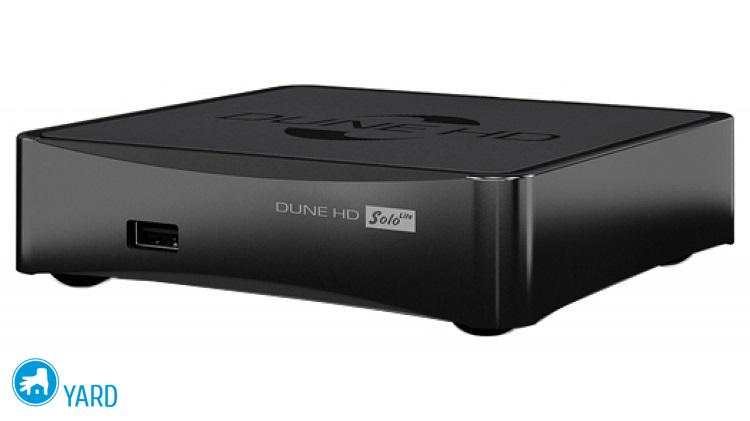
IconBIT XDS94K
Benefits:
- Compactness.
- High performance.
- Support for a large number of formats.
- Support and work with equipment based on the IOS operating system.
- Good implementation of all Google Play services.
- A complete set of all external interfaces is provided.
- Availability of IP TV.
- Convenient remote control.
- Cost can be attributed to the budget.
Important! Want to take full advantage of satellite television? In a separate post, we collected useful tips for choosing tuner for satellite dish.
![]()
Disadvantages:
- The work of old versions was accompanied by “lags”.
- The console is not equipped with USB 3.0.
- High-capacity discs cannot be connected to a media player.
to contents ↑Important! Versatile features, price, and 4K video playback make this a smart purchase.
Stock footage
This article showed you all the nuances of choosing modern consoles. Approach your choice based on personal preferences. If you follow all the simple rules and know some information, the purchase will definitely please you.









