How to clean your computer from viruses?

Often, users are confronted with a variety of trojans, malicious files that adversely affect the system settings of the browser or the operating system, advertising sites or malicious ads interfere all the time. Standard Windows protection tools do not work often, and the question arises: how to clean your computer from viruses for free? There are several ways to protect yourself from this. How exactly - we will understand in this article.
to contents ↑How to get rid of viruses on a PC device?
A variety of threats can get into the computer’s operating system via the Internet, from someone else’s storage medium or when installing malicious software.
Important! The development of protection systems (antivirus products) entails the “evolution” of malware. Today, they can easily “take root” in startup, reappear after futile attempts to get rid of them.
Is it possible to quickly clean the computer of viruses, because it becomes harder to secure your personal computer? But nevertheless, there are relevant methods of protection:
- The most effective, true and rude way to get rid of viruses is to reinstall the OS again. But it is worthwhile to understand that with a complete cleaning of the system from viruses, you will also lose all your data. This means that all data that was on your computer will be lost.
Important! No one cancels system backups, but then there is a risk of saving the virus along with the copied data.
- Full disk cleanup (formatting). An effective method, if there is confidence that the malicious “villain” has not settled in the system partition.
- Restore the previous state of the computer. For example, Windows can roll back to its previous state when the system was not infected with viruses. When using this function, fresh files will disappear and replaced with old ones.
- One of the surest ways is to use a proven antivirus. There are trial and free versions that every user can easily find.
How to detect viruses and prevent a threat?
There are several ways to detect malware and files:
- Pay attention to the performance of the computer. If the performance has noticeably worsened, then there is a high probability that this is precisely due to malware. Accordingly - it is time to clean the computer from viruses.
- You should also look for threats if your browser and system settings “unexpectedly” change. At the same time, work on the device is accompanied by uncharacteristic and excessive advertising, the standard search engine has changed, when you open a browser, sites unknown to you open.
- Well, one of the most effective ways is detection with an antivirus. It is not recommended to suspend the anti-virus and disable the firewall if you do not trust the software that “asks” to do such actions.
to contents ↑Important! Remember that if you find unwanted software, you should temporarily turn off the Internet if the problem is solved without it, because an attacker could have access to your computer.
Software to Use
It's no secret that there are many useful programs in the public domain that can secure your device. Here is a small list of the most rated software, according to users:
- Dr. The Web is one of the most wonderful programs in the public domain. It has many trim levels with different functionality. Not demanding on the “resources” of the computer, has a convenient and intuitive interface.
- Free utilities from Kaspersky Lab. It is also very popular among users, as it is supported by a large and “smart” virus base.
- CCleaner is an integral program that every user should have. At the touch of a button, it cleans the registry and cache from “garbage”, restoring the device to its original working capacity.
- AVZ is a reliable, popular utility that allows you to solve complex problems with malware. Totally free.
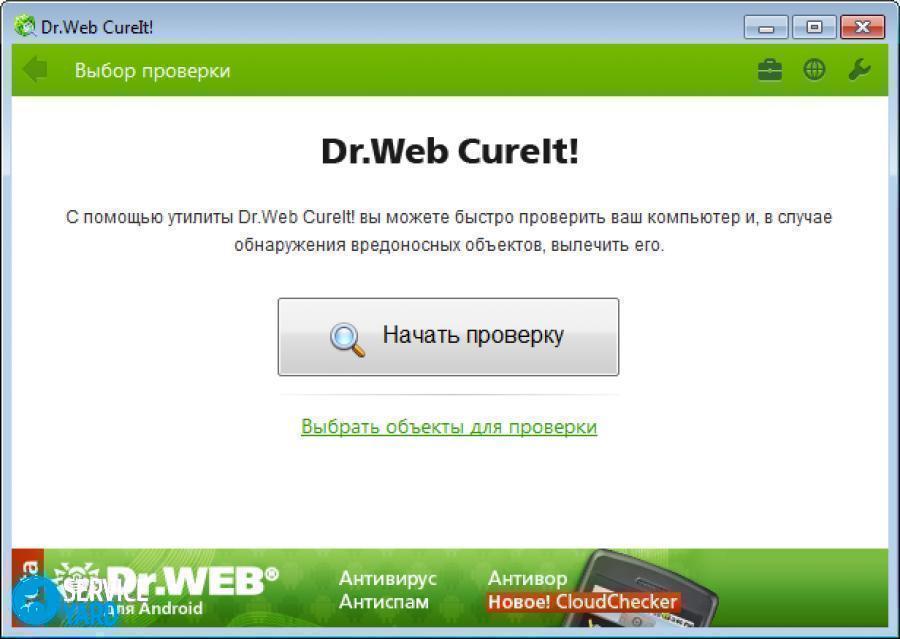
This is a small part. There are many free and useful software that is easy to find without much effort. Therefore, in fact, in spite of all the variety of “pests,” it is not difficult to clean the computer of viruses at home. The main thing is to worry about it in time.
to contents ↑We tidy up the RAM and the registry
Let's talk about how to monitor the RAM on a PC. If RAM is always busy with something, then it's worth seeing what exactly. You can observe this through the task manager. Directly through it, you can stop the processes that “eat” the memory. There are utilities created specifically for this. For example, Msconfig, which is also free.
Important! If after these steps the problems with RAM do not disappear, you should contact a qualified specialist.
Clear the registry is not difficult, just do all this at least once:
- Open the “Start” panel.
- Open the “Run”.
- We write regedit and click OK;
- Before your eyes the registry editor. You need to expand the HKEY_CURRENT_USER section, select Software.
- Carefully study the entire list, select entries from it about already deleted programs. Delete the entries for the deleted programs.
- Reboot the computer.
Computer is not trash
If your line of business does not require a “sudden” recovery of the files you just sent to the trash, then why not empty it? Let's not forget that deleted files take up space on your hard drive.
The cleaning procedure itself does not have any complexity and consists in right-clicking on the basket icon and selecting the “empty basket” item.
to contents ↑Important! Also, the basket itself and part of the software presented above have the function of automatic cleaning, which makes the task doubly easy.
Use of free disposable utilities
If after all the steps you couldn’t completely clean the computer from viruses, then there are antiviruses that are designed to scan your device once. Just download it and run it, and such software has several advantages over classical software:
- It is free. The vast majority of such antiviruses do not charge money for use.
- Easy to use. Such software has a primitive and intuitive interface.
- Small size. Such programs "weigh" within 100 mb.
Important! Unfortunately, one-time utilities and one-time utilities cannot provide real-time protection, and it is not always convenient to download a file over and over again. We advise you to resort to this method of "treatment" only when the usual antivirus can not cope and other methods also do not help.
Top Utilities
Consider the three most popular disposable utilities:
- Dr.Web CureIt! - convenient software, which is famous for the fact that it is impossible to "kill" during the scan. This feature makes it invulnerable to active viruses.
- Kaspersky Virus Removal Tool. It works on the same principle.
- ESET Online Scanner. Its feature is that it works inside the browser.
What is the result?
Yes, add something special and nothing. It is enough to follow all the above instructions that will help you easily avoid any threat to your computer.
to contents ↑Stock footage
Remember that the timely adoption of actions will save you from problems, but if you tackled the problem too late, rather go to a specialist for help, otherwise you may not be faced with the most favorable outcome. Do not forget to do regular checks, then the "cleanliness" of the computer will be only in your hands.
- How to choose a vacuum cleaner taking into account the characteristics of the house and coatings?
- What to look for when choosing a water delivery
- How to quickly create comfort at home - tips for housewives
- How to choose the perfect TV - useful tips
- What to look for when choosing blinds
- What should be running shoes?
- What useful things can you buy in a hardware store
- Iphone 11 pro max review
- Than iPhone is better than Android smartphones



